vnROM FRP Bypass APK: In-Depth and Honest Review
by Jenefey Aaron Updated on 2023-04-07 / Update for Unlock Android
vnROM FRP Bypass APK is a tool that has gained a lot of attention in recent times. This tool has been designed to bypass the Factory Reset Protection (FRP) integrated into Android devices as a security feature. The FRP feature requires users to provide their Google account credentials before accessing the device after a factory reset. This can be a major inconvenience, especially if users need to remember their account credentials.
vnROM FRP Bypass APK claims to solve this problem by allowing users to bypass the FRP feature without needing any account credentials. In this in-depth and honest review, we will take a closer look at vnROM FRP Bypass APK, its features, benefits, and drawbacks to help you decide if it is the right tool.
- Part 1. What Is vnROM FRP Bypass APK?
- Part 2. How to Use vnROM FRP Bypass APK?
- Part 3. Best Alternative to vnROM FRP Bypass APK [100% Efficiency]
- Part 4. FAQs about vnROM FRP Bypass APK
Part 1. What Is vnROM FRP Bypass APK?
vnROM FRP Bypass APK is an Android application that bypasses the "Factory Reset Protection" (FRP) lock on various Android smartphones and tablets. It provides a simple and rapid approach to bypass Google Account verification on any Android device. This is why vnROM FRP Bypass APK is highly popular among Android OS users.
Features
- Provides a straightforward solution for FRP lock.
- Compatible with nearly all Android devices.
- No registration is required to utilize this app.
- The User interface is simple and user-friendly.
- No advertisements are present in this APK.
Pros
- The vnROM Bypass can reset FRP lock on a wide range of Android versions.
- Completely free to use.
Cons
- The tool may not operate effectively on the most recent Android versions due to its outdated nature.
- The capability to bypass FRP vnROM on every device cannot be guaranteed, and its safety remains uncertain.
- A USB drive and an OTG cable are mandatory for the tool to function.
- There is no customer service support available.
Where to download FRP Bypass APK?
- Get vnROM FRP bypass APK download on your Android device.
- Then, go to the download folder on your device’s file manager.
- Then, Find vnROM_FRP.apk from the download folder.
- Now, click on the vnROM_FRP.apk.
- Allow the installation from the unknown source option if needed.
- Now, wait a few seconds for installation. >
- After installation is complete, then click on done.
Part 2. How to Use vnROM FRP Bypass APK?
Here are the vnROM bypass instructions:
Download the vnROM Bypass APK and save it on a USB drive.

- Connect the USB drive to your Android device using an OTG cable.
- Turn on your Android device and connect to a WiFi network.
- Tap the Home button three times to activate Talkback. This will bring up a new menu.
- Tap on Talkback Settings from the menu.
- Tap the Home button three times again and go to Help & Feedback.
- Choose Get Started with Voice Access and play the YouTube video that appears.
- In the video, select Getting Started with Voice and then click on the User icon of YouTube.
- Click on Terms and Privacy Policy and then tap on Cancel and press on Bookmarks.
- Go to the Download History option and tap on My Files to open the USB drive.
- Install the APK from the USB drive on your Android device.
- If you see an unknown source error, go to Settings and allow unknown sources.
- Once the installation is complete, go to Settings and perform a factory reset of your device.
- You can now set up your device without being prompted to verify the old account.
Part 3. Best Alternative to vnROM FRP Bypass APK [100% Efficiency]
Despite the fact that vnROM can bypass FRP on an Android device, it has numerous drawbacks, as mentioned earlier. As a result, it is necessary to use a more reliable and efficient software -- Tenorshare 4ukey for Android.
4ukey for Android can eliminate all screen locks on your Android device, making it suitable for most Android phones currently available in the market, except for Sony. Moreover, this software has expanded its capabilities and now supports unlocking earlier Samsung models without any data loss. Using this software is simple and doesn’t require any professional knowledge. It’s a fast and easy solution. 4ukey for Android can be used as the best alternative to vnROM FRP bypass APK.
Why you should choose Tenorshare 4ukey for Android:
- Eliminate passwords, PINs, pattern locks, fingerprints, and face recognition from Android devices.
- Bypass Samsung FRP lock without needing a password or Google account.
- Remove the Samsung screen lock with just one click.
- Unlock older Samsung devices without losing any data (Windows-only).
- Compatible with over 6000 Android devices and a broad range of Android OS versions up to Android 13.
Here's how to use it:
-
Download and install Tenorshare 4uKey for Android on your computer. Connect your device to your computer using a USB cable. Launch the software and click on the "Remove Google Lock (FRP)" option.

-
On the next screen, select the OS version of your device and click on the Start button.

-
Follow the on-screen instructions to put your Android device in download mode and download the firmware package. Once the firmware package is downloaded, click on "Start Remove" to begin the FRP bypass process.

After a few minutes, Tenorshare 4uKey for Android will bypass FRP on your device, and you'll be able to use your device without logging in with your Google account.
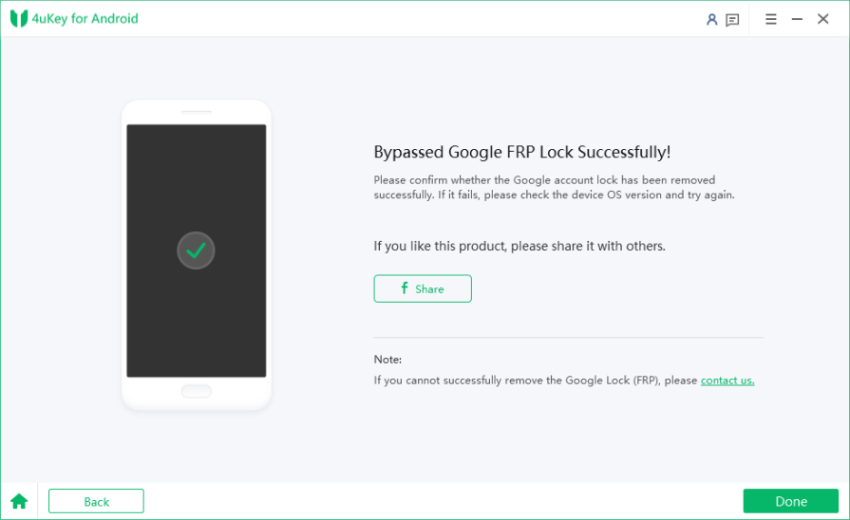
Video Guide on How to Bypass Google Account Verification
Part 4. FAQs about vnROM FRP Bypass APK
Is vnROM FRP Bypass APK free?
Yes, the vnROM FRP bypass APK is free to download and use. It is a tool designed to help Android users bypass the Factory Reset Protection (FRP) lock on their devices.
However, some risks are associated with using third-party apps like the vnROM FRP bypass APK. It is important to note that bypassing the FRP lock may violate the terms of service of your device and may even void its warranty. Additionally, downloading and installing apps from unknown sources can pose a security risk, as these apps may contain malware or other malicious code.
Is vnROM FRP Bypass APK safe?
The vnROM FRP bypass APK is one such third-party tool that is widely used for FRP bypassing. However, the safety and reliability of this APK are still being determined, as it is not an official app, and its source cannot be fully verified.
There have been reports of vnROM FRP bypassing APK, causing issues such as device instability, data loss, and even security breaches. Therefore, using this tool only after careful consideration and research is recommended.
Sticking to official and trusted sources when installing apps or tools that deal with security-sensitive tasks is always advisable. If you decide to use it, then download the vnROM FRP bypass APK, from a reputable website and proceed cautiously.
Related Read: Top 10 FRP Unlock Tools You Must Not Miss
Conclusion
vnROM FRP bypass APK is a valuable tool for bypassing the FRP lock on Android devices. However, it has limitations, and compatibility issues make it unreliable for some users. Additionally, the safety and security of using this tool could be better, as it may compromise the privacy and security of the device.
As an alternative, Tenorshare 4uKey for Android is a better choice for bypassing the FRP lock on Android devices. It offers a user-friendly interface, faster speed, and a higher success rate. Moreover, it is a safe and reliable tool that does not compromise the privacy and security of the device.








